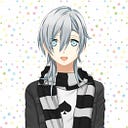Linux Distributions
- Linux distros are OS based on the Linux Kernel. They are used for various purposes, from servers and embedded devices to desktop computers and mobile phones.
- Each Linux Distro is different, in its features, packages, and tools
Eg: Ubuntu, Fedora, CentOS, Debian, Red Har Enterprise Linux - Many users choose Linux for their desktop computers because it is free, open-source, and highly customizable.
- Ubuntu and Fedora are two popular choices for desktop Linux and beginner friendly. It is also widely used as a server operating system because it is secure, stable, and reliable and comes with frequent and regular updates.
- Finally, as cybersecurity specialists, we often prefer Linux because it is open-source, meaning its source code is available for scrutiny and customization.
- Because of such customization, we can optimize and customize our Linux distro how we want and configure it for specific use cases only if necessary.
- We can use those distros everywhere, including web servers, mobile devices, embedded systems, cloud computing, and desktop computing.
- For Cybersecurity specialists, some of the most popular Linux distributions are but not limited to:
ParrotOS, Ubuntu, Debian, Raspberry Pi OS, CentOS, BackBox, BlackArch, Pentoo - The main differences between the various Linux Distros are the included packages, user interface, and available tools.
- Kali Linux is the most popular distro for cyber security specialists, including a wide range of security-focused tools and packages.
- Ubuntu is widespread for desktop users, while Debian is popular for servers and embedded systems.
- Finally, Red Hat Enterprise Linux and CentOS are popular for enterprise-level computing.
Debian
- Widely used and known for its stability and Reliability
- It is used for various purposes including Desktop Computing, Servers, and Embedded Systems
- It uses Advanced Package Tool (apt) package management system to handle software updates and security patches.
Introduction to Shell
A Linux terminal, a shell or command line, provides a text-based input/output (I/O) interface between users and the kernel for a computer system.
The term console is also typical but does not refer to a window but a screen in text mode. In the terminal window, commands can be executed to control the system.
Terminal Emulators
Terminal emulation is software that emulates the function of a terminal. It allows the use of text-based programs within a graphical user interface. There are also so-called command-line interfaces that run as additional terminals in one terminal.
In short, a terminal serves as an interface to the shell interpreter.
Terminal emulators and multiplexers are beneficial extensions for the terminal. They provide us with different methods and functions to work with the terminal, such as splitting the terminal into one window, working in multiple directories, creating different workspaces, etc.
An Example of the use of such a multiplexer called Tmux :
Shell
The most commonly used shell in Linux is the Bourne-Again Shell (BASH), and is part of the GNU project.
The shell gives us many more possibilities to interact with programs and processes to get information faster.
Besides Bash, there also exist other shells like Tcsh/Csh, Ksh, Zsh, Fish shell, and others.
Kindly let me know your precious views in the comments and share if you liked it and found it useful else There are a plethora of stories on Medium, Keep up the learning.
Socials
https://twitter.com/dipansh72820618?t=UbGQeosfSAJfEHzJBf-guQ&s=09